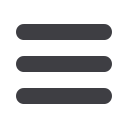
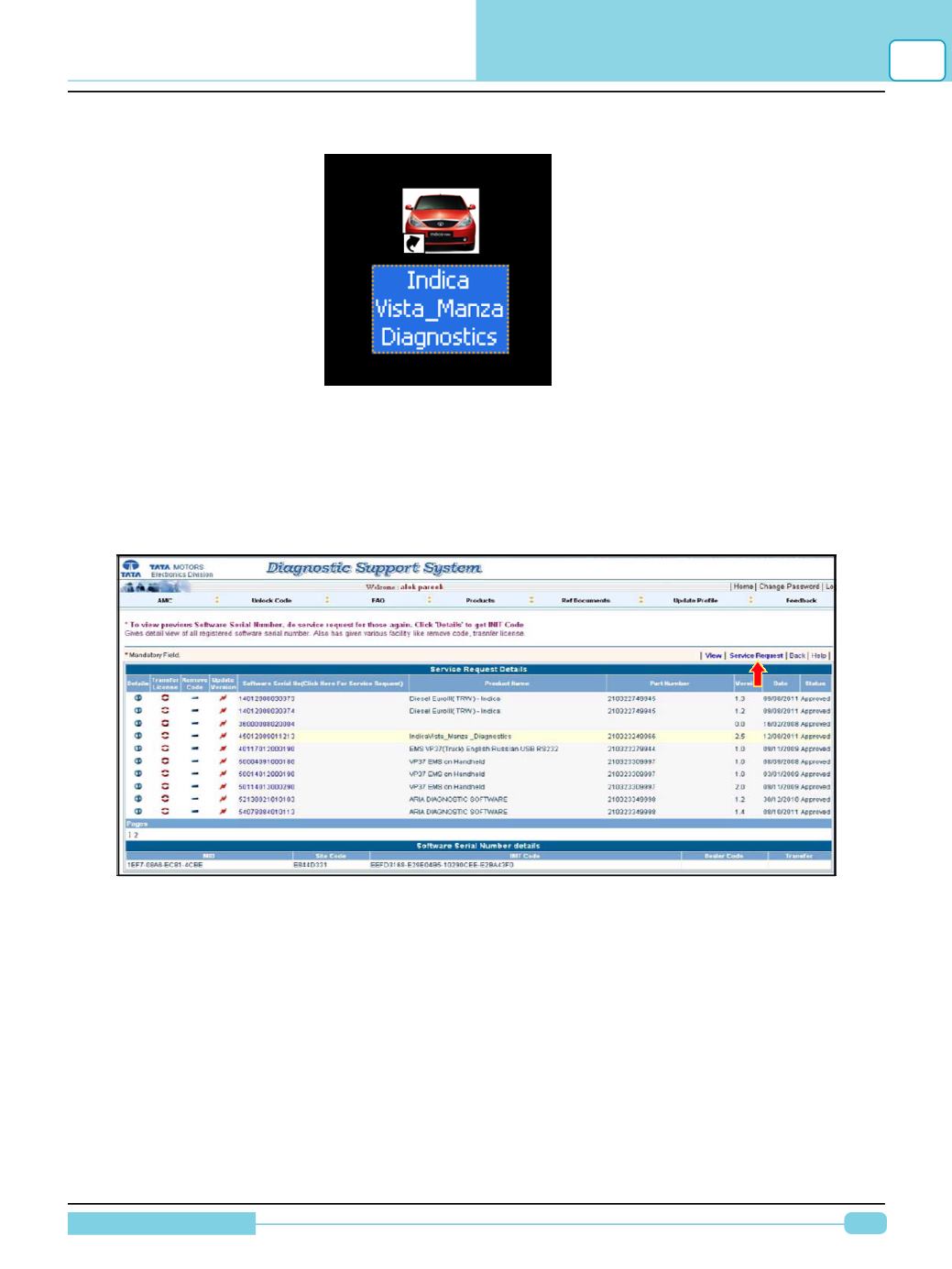
107
Diagnostic Manual
TML DIAGNOSTIC SUPPORTWEBSITE
8
•
Icon of the installed software will be created on the desktop.
Unlock Codes
Once user login to the website, click on the ‘Unlock Code’ option from the tabs available.
Service Request
The service request is required to be raised to get the INIT code for software activation.
Click on the indicated icon to view details of the Service Request. Here are the details:
Then click on Service Request link as shown in the below image.
To generate the New INIT code, enter the following information from the PC / laptop where the soft-
ware is installed: -
1. Part number (without space)
2. Software serial Number
3. MID code
4. Site Code
5. Dealer Name/code

















