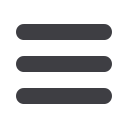
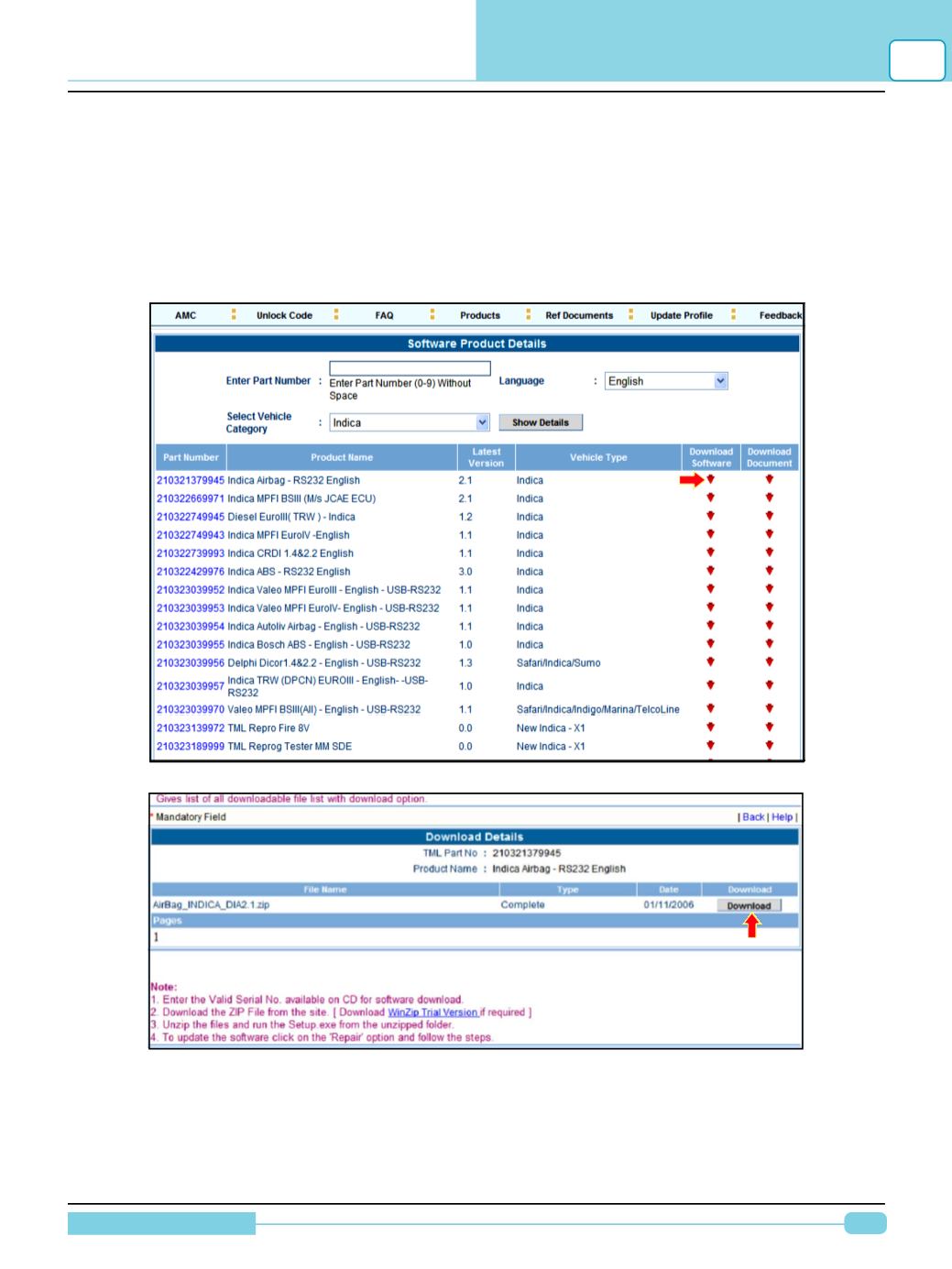
101
Diagnostic Manual
TML DIAGNOSTIC SUPPORTWEBSITE
8
Download Diagnostic Software
To download software documents and reference documents, follow the procedure as below:
•
Login to the website with User ID and Password. (if you are new to website please register as
procedure mentioned above)
•
Click on the Products tab from the available tabs.
•
Then under the section Download Software. Click on the indicated icon below. This will display the
details of the product as below.
•
Click on the ‘Download’ button to download the software.
•
Now user will be asked to enter the CD serial number of your purchased software.
•
You can download the software only when you have a valid CD serial number.

















