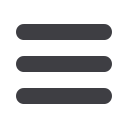
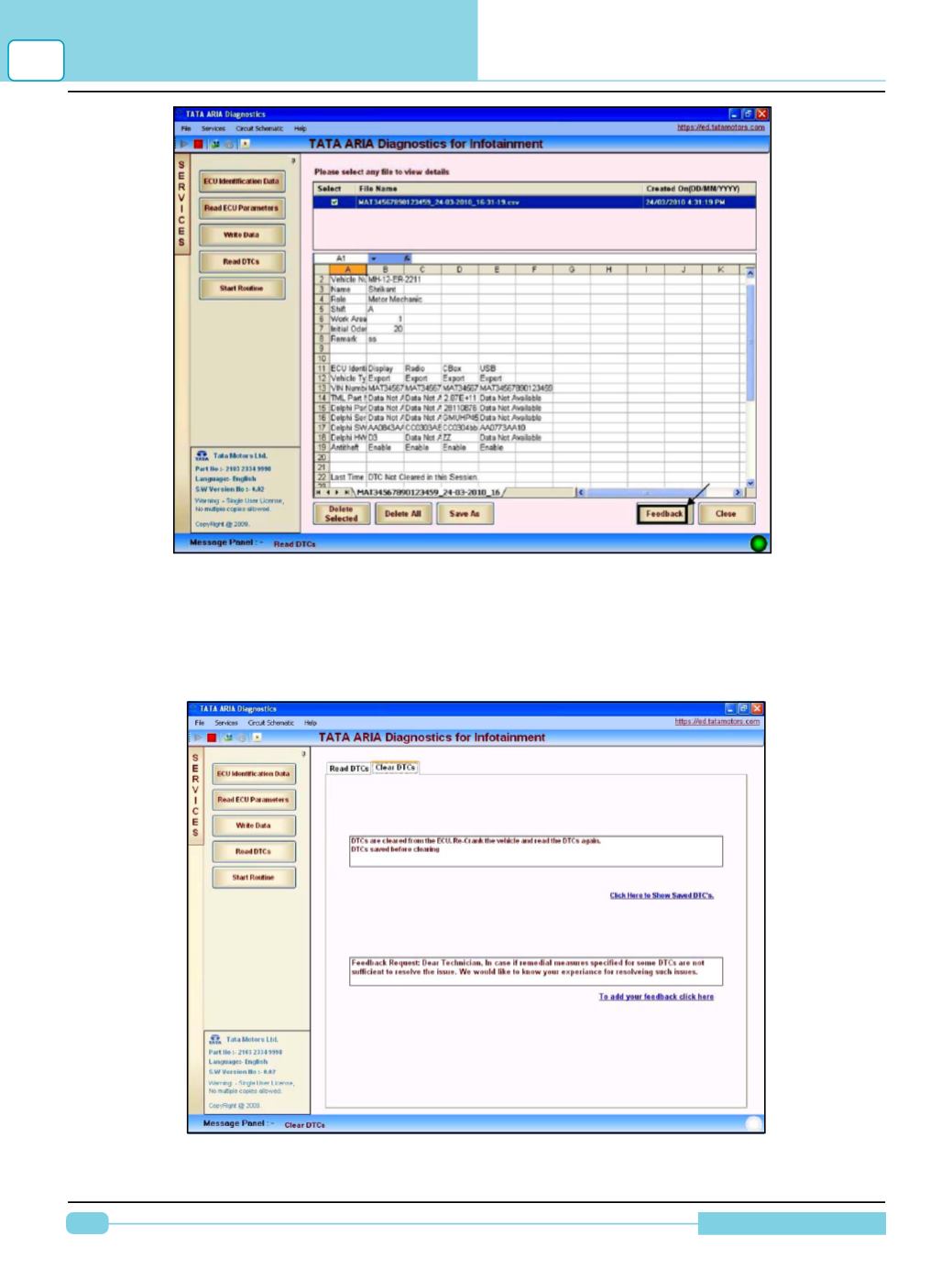
42
Diagnostic Manual
Clear DTC’s :
The DTC’s can be cleared from the ECU using the service of Clear DTC’s tab avail-
able with Read DTC’s. While clearing the DTC’s user confirmation is needed. Also the DTC’s will get
saved automatically before clearing the DTC’s from the ECU.
Figure 07: DTC files viewing window. Select file name from the list to view it.
User can export selected DTC file as per his requirement and same can be deleted.
GETTING STARTEDWITH
TML DIAGNOSTIC SOFTWARE
5
Figure 08: DTC’s cleared from the ECU.
User can provide feedback from here also by clicking on provided link.

















