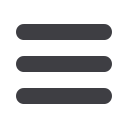
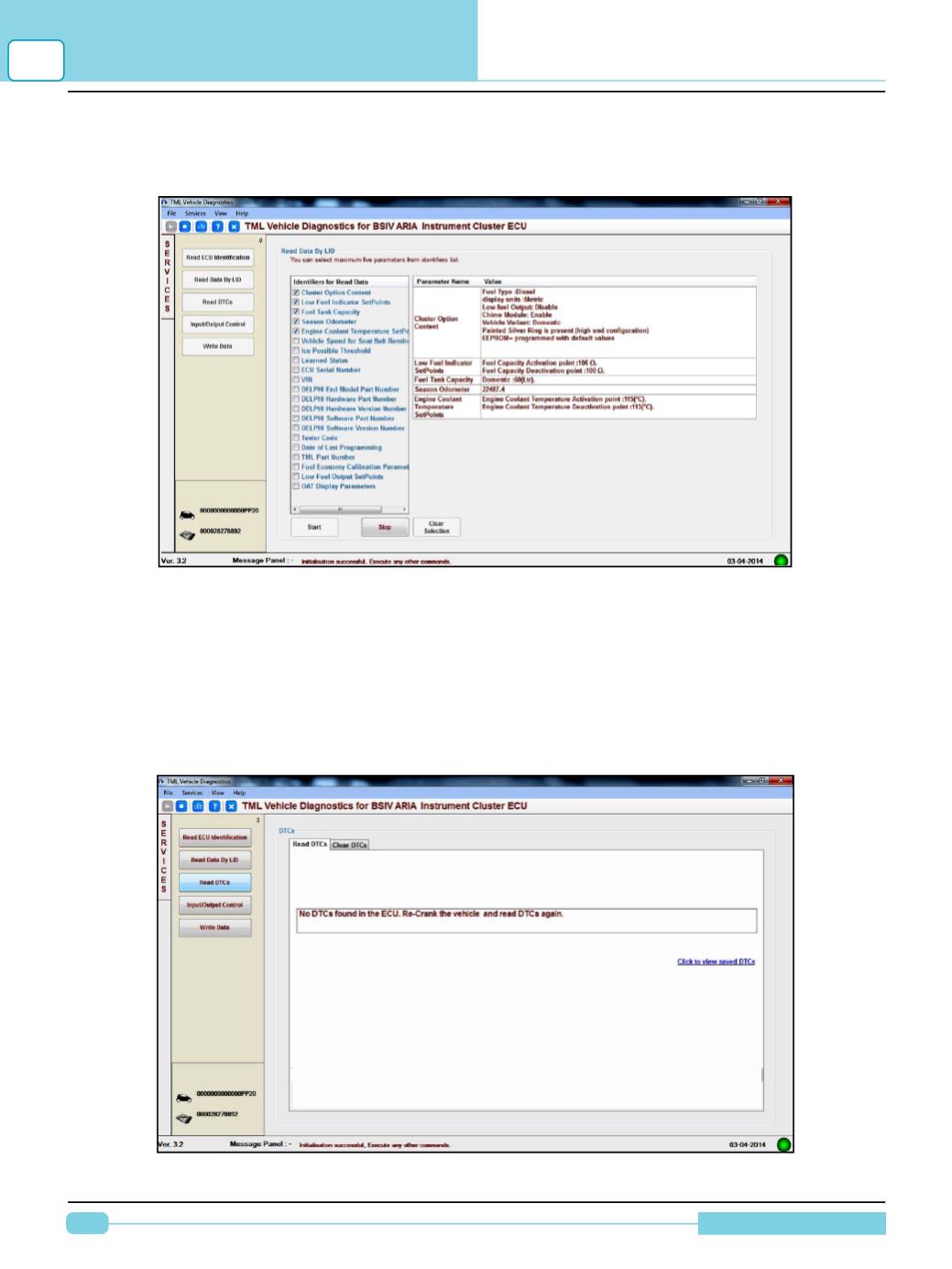
30
Diagnostic Manual
Read ECU Parameters :
This service displays the values of selected parameters. User monitor continues of vehicle parameter
data by clicking on ‘Start’ and ‘Stop’ button.
Figure 02: Read ECU Parameters
Read DTC’s :
This service reads the Diagnostic Trouble codes (DTC’s) recorded in the ECU. Causes and
remedies for individual DTC can be viewed by clicking the
“Causes and Remedies”
button. These
DTC’s can be saved in excel format for future reference.
Select a DTC from the list and click on Causes and Remedies button. This helps the technician in
diagnosing the vehicle.
Figure 03: Read DTC’s
GETTING STARTEDWITH
TML DIAGNOSTIC SOFTWARE
5

















