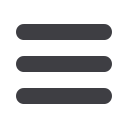
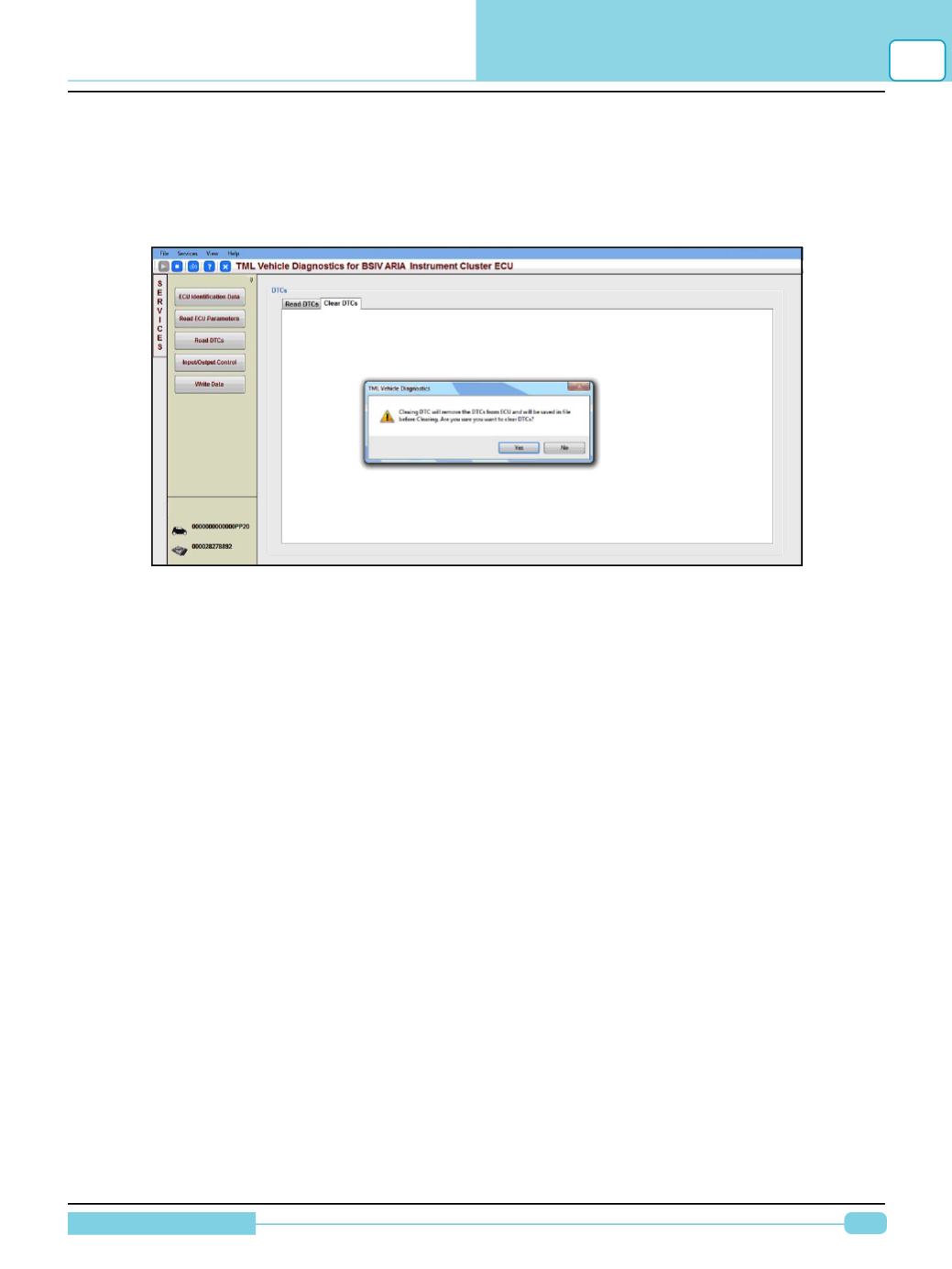
31
Diagnostic Manual
GETTING STARTEDWITH
TML DIAGNOSTIC SOFTWARE
5
Figure 04: Clear DTC’s
Input/output Control :
The input output control is used by the tester for internal ECU function or control an output (actuator) of
an electronic system without the actual input signal. The response from the ECU for this service
ensures proper functioning in the ECU.
Following input/output actuator test can be performed in case of Instrument Cluster :
LCD Device Control – Check the LCD pixel working status.
Analog Gauge Control – Check the gauges working status
Telltale Indicator Device Control – is used for testing of telltale indicator
Dimming – is used for check the light intensity of telltale, pointer, backlight LCD and dial backlight.
Manufacturing control – is used for testing of chime.
Clear DTC’s :
The DTC’s can be cleared from the ECU using the service of Clear DTC’s tab available with Read
DTC’s. While clearing the DTC’s user confirmation is needed. Also the DTC’s will get saved
automatically before clearing the DTC's from the ECU. The saved DTC's can be viewed later for
reference.

















