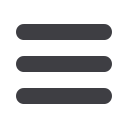
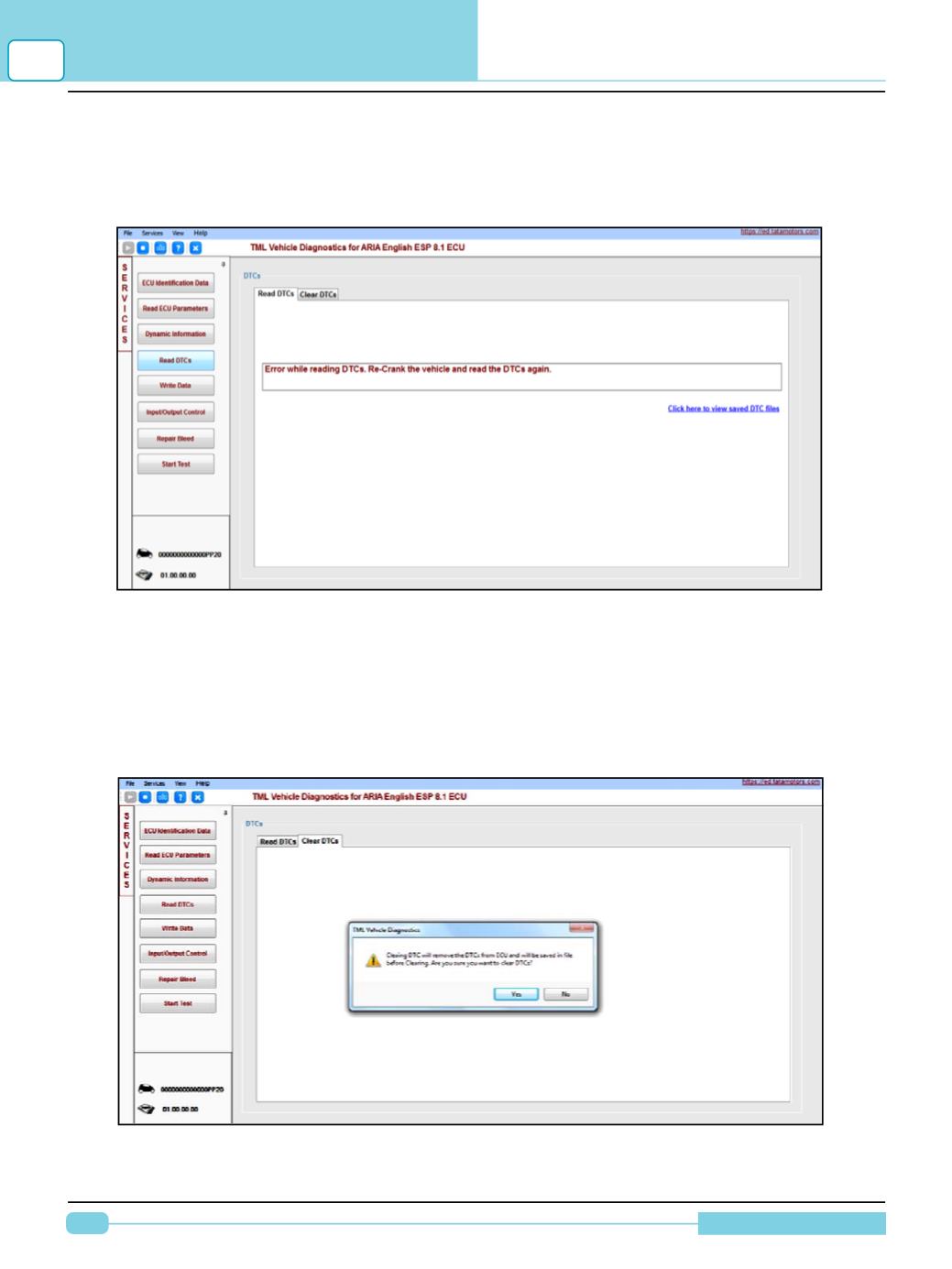
52
Diagnostic Manual
Read DTC’s :
The service reads the Diagnostic Trouble codes (DTC’s) recorded in the ECU. Causes and
remedies for individual DTC can be viewed by clicking the
“Causes and Remedies”
button. These
DTC’s can be saved in excel format for future reference.
GETTING STARTEDWITH
TML DIAGNOSTIC SOFTWARE
5
Figure 04: Read DTC’s
Clear DTC’s
The DTC’s can be cleared from the ECU using the service of Clear DTC’s tab available with Read
DTC’s. While clearing the DTC’s user confirmation is needed. Also the DTC’s will get saved auto-
matically before clearing the DTC’s from the ECU.
Figure 05: Clear DTC’s

















