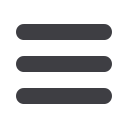
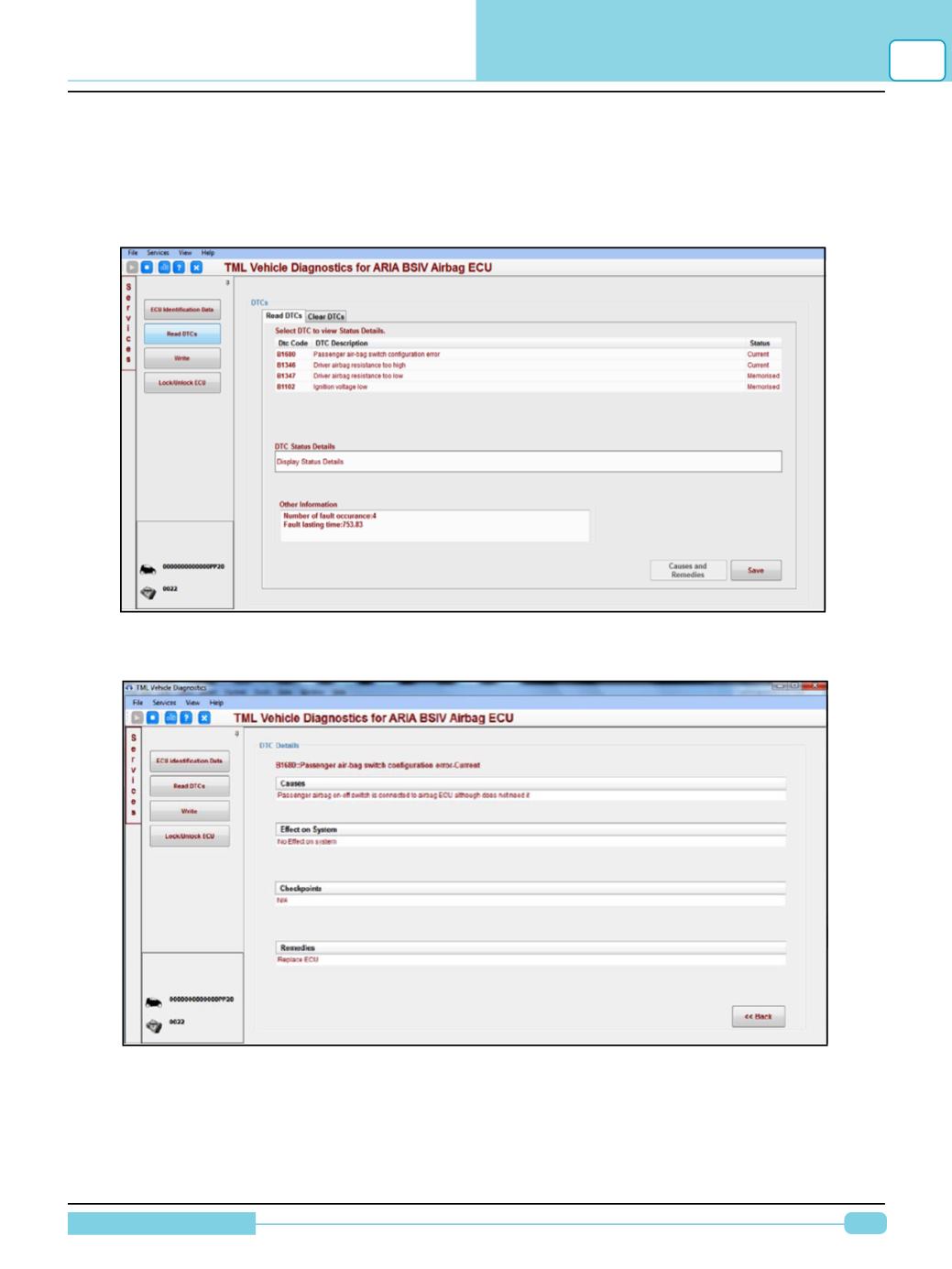
55
Diagnostic Manual
GETTING STARTEDWITH
TML DIAGNOSTIC SOFTWARE
5
Read DTC’s
On clicking the Read DTC Button the Fault list will be displayed on the right side on selecting the
items in the list the DTC status Details and Other information will be displayed and clicking the “Cause
and Remedies” button respective cause and remedies will be displayed.
Figure 02: Read DTC’s
Figure 03: DTC Details
Clear DTC’s
On clicking the Clear DTC tab a message box will appear to confirm the user weather he/she wants to
clear the DTC’s on clicking yes button the DTC’s will be cleared and saved .

















