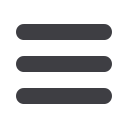
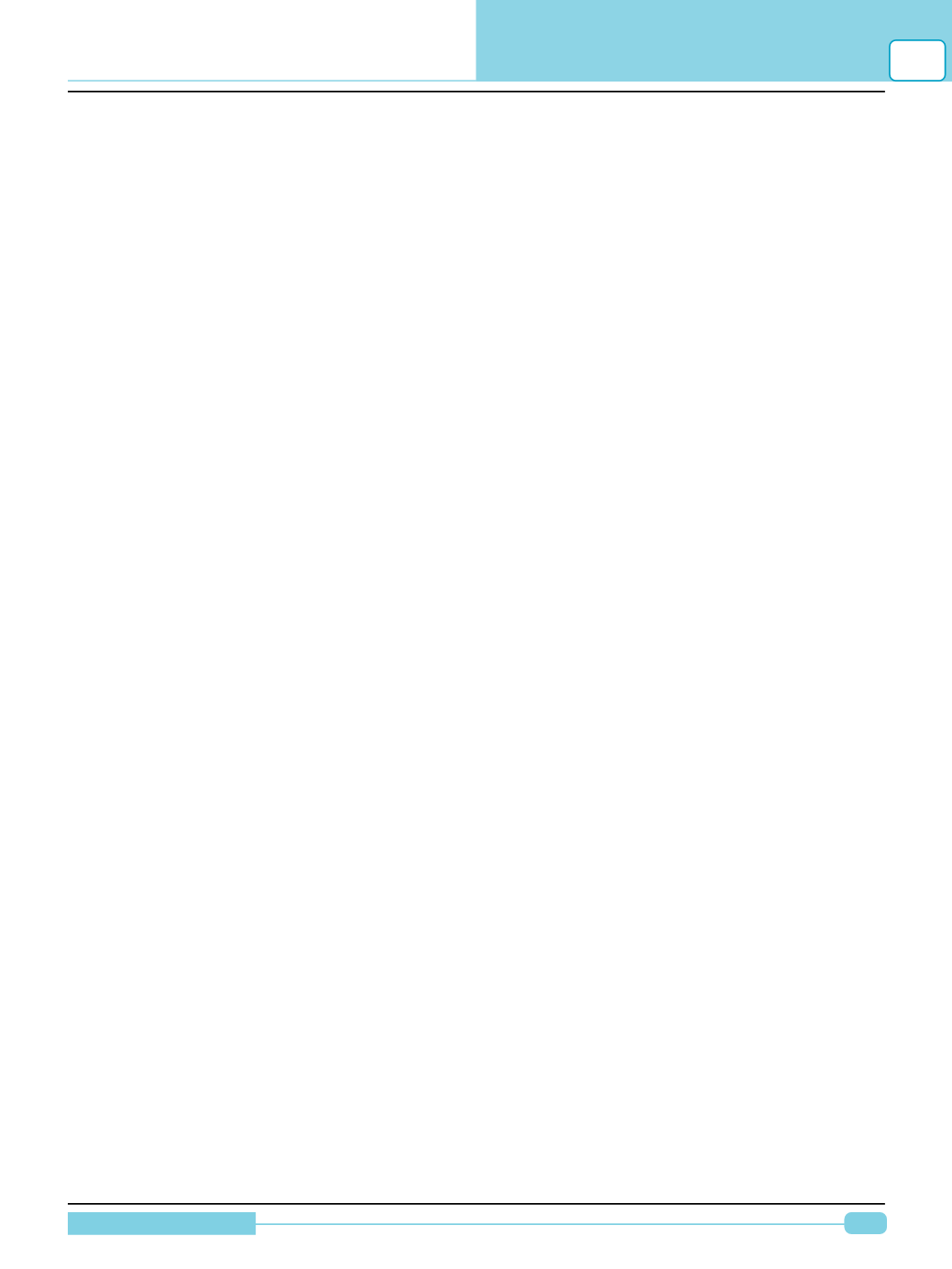
129
Diagnostic Manual
FREQUENTLY ASKEDQUESTIONS (FAQ’S)
12
1. Un-install the Diagnostic Software from the Control Panel-->Add Remove Programs.
2. Download the Pre-requisites required for the diagnostic software. This can be downloaded from
Support ED website with Part No. 210323359949
3. Extract the contents and run the dotnetfx.exe from the folder.
4. Re-install the Diagnostic Software
4) Question / Issue: User needs to download new version of diagnostic tool
Answer:
Follow the steps mentioned below:
1. Note down the Part Number & Serial Number of the Diagnostic software.
2. Login into Support ED website and open the Products link.
3. Enter the Part No. and press Show Details; you will find the desired software listed below.
4. Download the latest version
5. Un-install the old software which you are currently using from the Control panel Add/Remove Pro-
grams
6. Install the new downloaded version.
Note:
1. If the tool is to be installed on the different laptop, before un-installing, follow the Remove license
procedure.
2. If you trying to install the software on a new laptop, download the Pre-requisites also.
5) Question / Issue: Access to path is denied
'C:\Program Files (x86)\TATAMOTORS\ TmlNano\Icons\SmallCar'
Answer:
The NANO software is not installed correctly and has got corrupted.
1. Kindly un-install the software from Control Panel ->Add & Remove Programs.
2. Then explorer C:\Program Files \TATA MOTORS path in windows explorer and delete the TML
Nano folder.
3. Re-install the NANO Diagnostic software.
4. Also ensure that, you have administrative rights to run the software. This error occurs when user
doesn’t have sufficient access rights to run any program. You need to run the software as adminis-
trator.
5. Right-click on the software icon, click on ‘Run asAdministrator’. This should solve your issue.
6) Question / Issue: Access to path 'C: \Program Files\TATA MOTORS\Software
Name\Config.ini' is denied (Mostly in case of Windows 7 Operating System)
Answer:
Do you have administrative rights to run the software? This error occurs when user doesn’t
have sufficient access rights to run any program. You need to run the software as administrator. Right-
click on the software, click on ‘Run as Administrator’, this should solve your issue.
7) Question / Issue: The installed version of the application could not be determined. The
setup will now terminate.
Answer:
Follow the below mentioned steps to complete the installation
1. Open Windows Explorer.
2. Navigate to C:\Program Files\Install Shield Installation Information

















