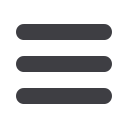
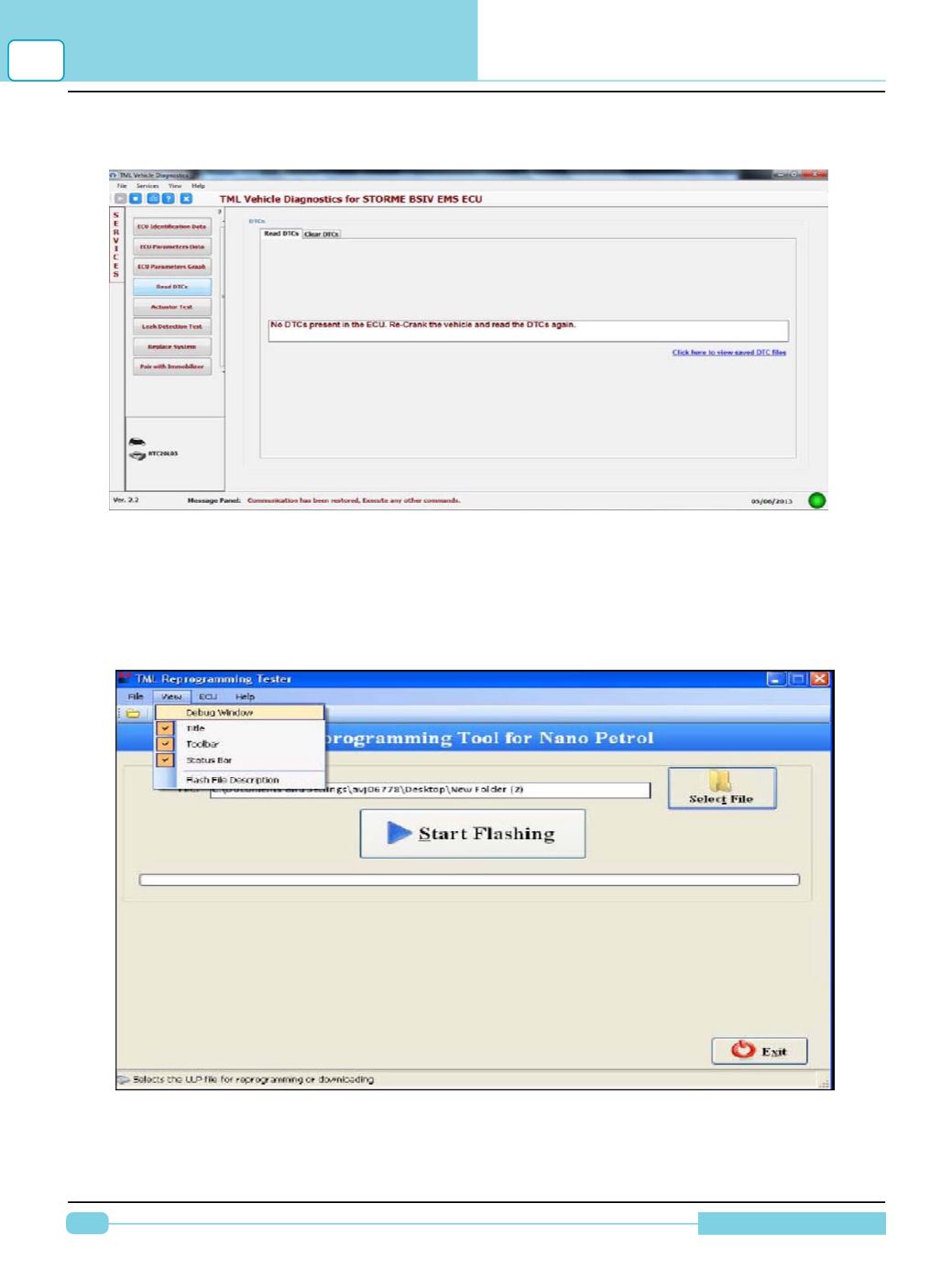
124
Diagnostic Manual
ECURE-PROGRAMMING
TOOL &PROCEDUDE
10
•
Do the Ignition
‘OFF’ & ‘ON’
after one minute & check the ECU for DTC’s.
•
Read & Clear
the DTC’s, if any stored in ECUs memory after flashing.
•
Give the power latch by removing the ignition key from lock barrel & wait for minute.
•
Drive the vehicle and check for vehicle performance while running.
Debug window option
This option should be used in case of debugging the flashing process & to create the log file.
•
After completing the flashing process (Either Successful or failed), click on the Create Log file tab.
window will pop up will ask the location and name of the file to be saved.

















